Efficiently Searching the Academic Literature
$24.99
BCBA CEUs: 2.5 CEUs
This interactive tutorial is designed to help you efficiently locate relevant academic literature. It provides a brief overview of why staying connected with scholarly research is essential for behavior analysts and evidence-based practice. You’ll learn how academic literature is structured online, explore various sources for accessing full-text articles, and discover cost-effective ways to obtain research papers. This self-paced tutorial includes a mix of lecture content and hands-on practice exercises to enhance your search skills.
Brand: CEUniverse
Description
Behavior analysis is an evidence-based practice that relies on integrating client context, professional expertise, and the best available research. However, many practitioners face challenges in efficiently searching for and accessing academic literature. Common barriers include a lack of formal training in research retrieval, difficulty locating full-text versions of articles, and the overwhelming task of sorting through search results.
Many Board Certified Behavior Analysts (BCBAs) report they are not proficient in searching online databases and are unaware of free resources that provide access to full-text scholarly literature. Additionally, these resources often require searching individually, making the process even more time-consuming.
This tutorial offers a guided approach to evidence-based behavior analysis, emphasizing the importance of staying informed through academic research. You’ll learn:
- How scholarly literature is structured and organized online
- What sources are available to BCBAs for accessing research
- How to apply advanced search techniques to refine and enhance search results
Through interactive exercises, you’ll gain hands-on experience navigating various academic resources and interfaces, ensuring you leave with practical skills to improve your research efficiency.
About the Author
 Efficiently Searching the Academic Literature was written by Dr. Nicole Bank, a Board Certified Behavior Analyst (BCBA) and PhD-level librarian with extensive experience in both applied behavior analysis and scholarly communication (and who also serves as the CEU Coordinator for CEUniverse!). After two decades of providing ABA-based treatment for young children with autism across Colorado, Texas, and Brazil, she pursued advanced studies in information science to bridge the research-to-practice gap in behavior analysis. Dr. Bank has presented this content at ABAI, APBA, in guest lectures, and through online webinars. She has also authored papers on the research literacy of behavior analysts. When she’s not exploring ways to improve information accessibility in ABA, she enjoys cheering on the Denver Broncos, revisiting the Harry Potter series, The Goonies, and indulging in some well-earned Minecraft sessions.
Efficiently Searching the Academic Literature was written by Dr. Nicole Bank, a Board Certified Behavior Analyst (BCBA) and PhD-level librarian with extensive experience in both applied behavior analysis and scholarly communication (and who also serves as the CEU Coordinator for CEUniverse!). After two decades of providing ABA-based treatment for young children with autism across Colorado, Texas, and Brazil, she pursued advanced studies in information science to bridge the research-to-practice gap in behavior analysis. Dr. Bank has presented this content at ABAI, APBA, in guest lectures, and through online webinars. She has also authored papers on the research literacy of behavior analysts. When she’s not exploring ways to improve information accessibility in ABA, she enjoys cheering on the Denver Broncos, revisiting the Harry Potter series, The Goonies, and indulging in some well-earned Minecraft sessions.
Learning Objectives
Upon completing the tutorial, you will be able to:
- List common barriers professional behavior analysts experience when staying in contact with the scholarly literature
- Describe why this course has been developed
- Describe what skills are necessary to stay in contact with the scholarly literature
- Explain how the academic literature is stored and organized online
- Demonstrate at least three advanced search skills that yield more relevant search results
History
This tutorial was developed in response to the author’s doctoral research in information science and behavior analysis at the University of North Texas. During her study on the literature search practices of behavior analysts, Dr. Bank discovered that many professionals had never been taught how to conduct effective searches and rarely used advanced search functions. Initially designed as a guest lecture for graduate students in behavior analysis, the material evolved into a broader resource for practicing professionals who lack access to university libraries. The first iteration of this content was presented as a webinar in 2023. A self-paced version was developed and officially launched through CEUniverse in February 2025.
Content
You can access two sample lessons for free below. Please note that your progress on sample lessons is not tracked or recorded.
Module Content
2 reviews for Efficiently Searching the Academic Literature
| 5 star | 50 | 50% |
| 4 star | 50 | 50% |
| 3 star | 0% | |
| 2 star | 0% | |
| 1 star | 0% |
Sorry, no reviews match your current selections
You may also like…
-
BundleSale!
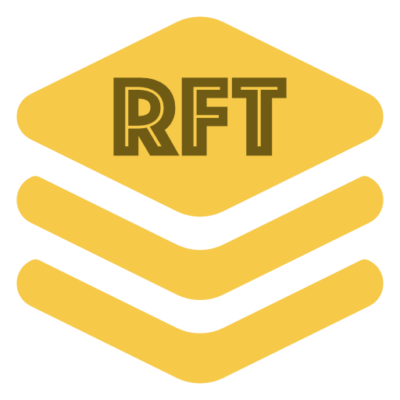
16.5 Total BCBA CEUs
2.5 Ethics CEUs14 General CEUsRFT Bundle
$159.93Original price was: $159.93.$135.93Current price is: $135.93. Add to Cart Quick View -
Article Quiz
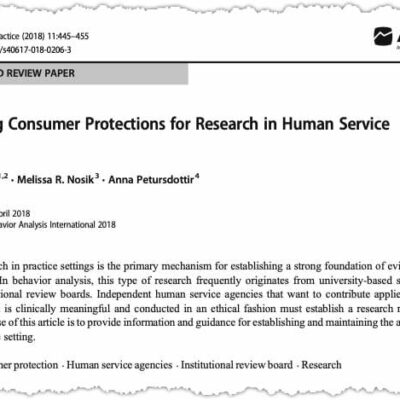
1.5 Total BCBA CEUs
1.5 Ethics CEUsEstablishing Consumer Protections for Research in Human Service Agencies
Linda A. LeBlanc, Melissa R. Nosik, & Anna Petursdottir4.60 out of 5(15)$14.99 Add to Cart Quick View -
Multimedia Tutorial
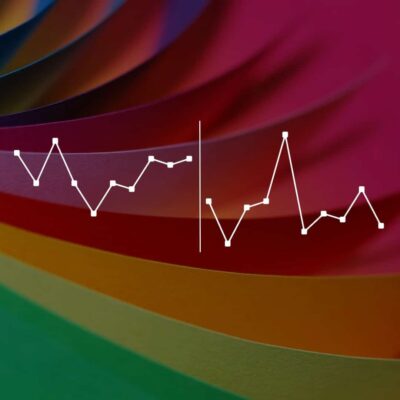
2 BCBA CEUs
Mastering the Basics of Visual Analysis
Katie Wolfe & Timothy A. Slocum4.31 out of 5(126)$19.99 Add to Cart Quick View
Related products
-
Article Quiz
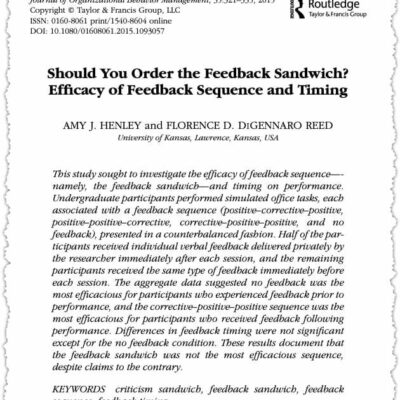
1 Total BCBA CEU
1 Supervision CEUShould You Order the Feedback Sandwich? Efficacy of Feedback Sequence and Timing
Amy J. Henley & Florence D. DiGennaro Reed4.74 out of 5(31)$9.99 Add to Cart Quick View -
Article Quiz
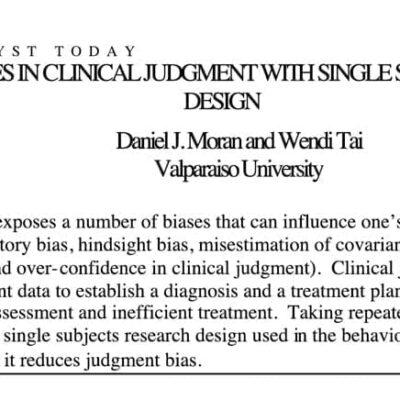
1 BCBA CEU
Reducing Biases in Clinical Judgment with Single-Subject Treatment Design
Daniel J. Moran & Wendi Tai4.08 out of 5(13)$9.99 Add to Cart Quick View -
Article Quiz
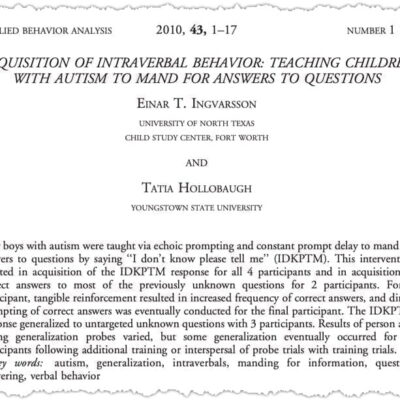
1.5 BCBA CEUs
Acquisition of Intraverbal Behavior: Teaching Children with Autism to Mand for Answers to Questions
Einar T. Ingvarsson & Tatia Hollobaugh4.28 out of 5(25)$14.99 Add to Cart Quick View
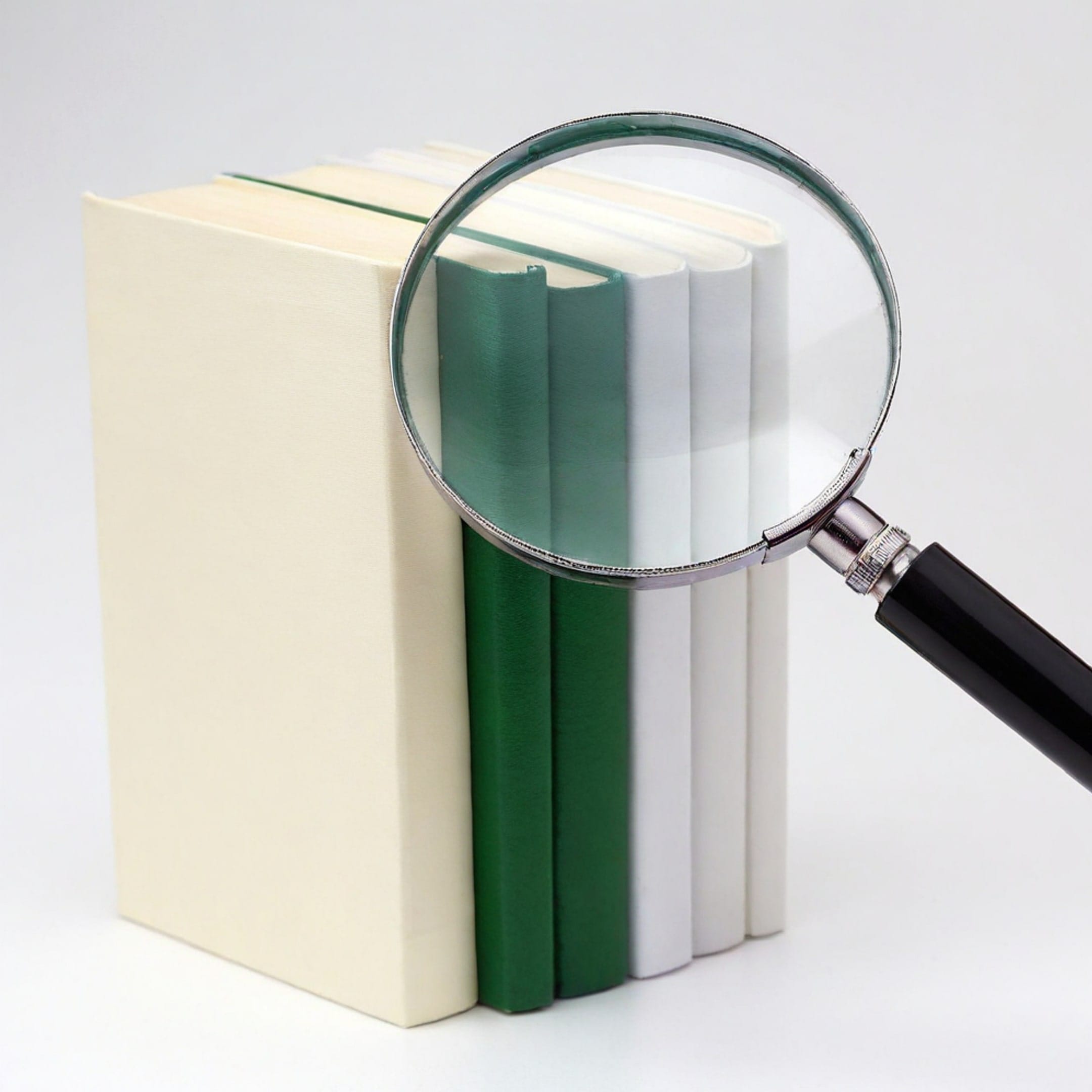
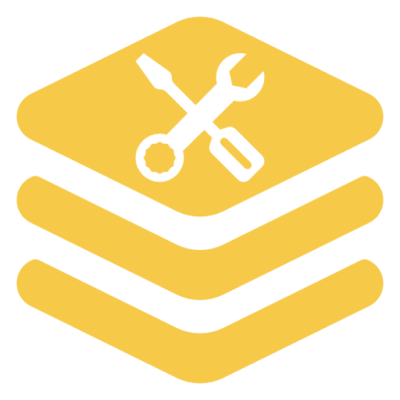
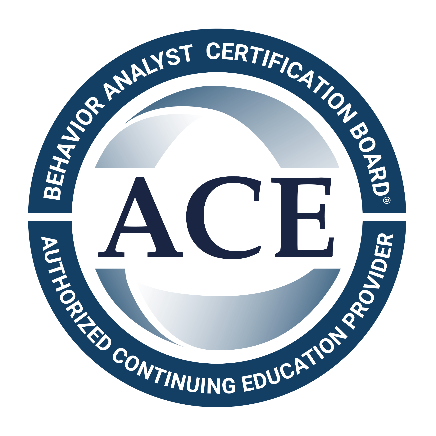

Great information on what journals are available and how to find what you are looking for in academic research. A little cumbersome with navigation, but worth it.
This was one of the most valuable continuing education activities I have completed since becoming a BCBA. The content is clear, actionable and deeply relevant for my work.